Note to the Examiner: When you start to play the video, click on the settings button on the bottom right corner of the video itself to change the video to the highest possible HD setting.
Wednesday, 23 April 2014
Ancillary Task - Digipak
These are the pages for inside the Digipak as they would need to be printed, hence why some of it is upside-down.
The exterior, folding-panel design of the entire Digipak case. The first picture shows the flat-pack version the correct way up, the second shows the interior of the Digipak the correct way up.
To show how my Digipak would look in real-life, I printed all of the above images on A3 paper, as this was the closest I could get to the actual dimensions of a Digipak without having to pay to have it professionally printed elsewhere on bigger paper or card. I have photographed the finished product from different angles to show how it would look if it could be purchased in a shop. I wanted to place an actual CD inside for added realism, but a CD is slightly too big and doesn't demonstrate the Digipak's purpose properly, hence why I kept the pictures of the CDs inside.
 |
| The Digipak as it stands up. |
 |
| Inside the Digipak with the right panel folded over. |
 |
| The open Digipak from behind. |
 |
| The back cover of the Digipak. |
 |
| The exterior of the right panel. |
 |
| Interior of the Digipak fully opened. |
 |
| Back pages of the lyric booklet. |
 |
| Middle pages of the lyric booklet. |
 |
| First few pages of the lyric booklet. |
 |
| Interior of the Digpak with the lyric booklet closed up. |
 |
| Front cover of the Digipak. |
Tuesday, 22 April 2014
Evaluation Question 3
Q3. What have you learned from your audience feedback?
For this evaluation question I chose to annotate my music video directly on YouTube with some of the feedback that I received. To view the annotations properly you need to open the video to a full-screen and watch in HD!
For this evaluation question I chose to annotate my music video directly on YouTube with some of the feedback that I received. To view the annotations properly you need to open the video to a full-screen and watch in HD!
Part of my audience feedback revolved around the purpose of the colour scheme within the video. My target audience said that they liked that the video was all in black and white as it suggested a deeper emotion and made the tone more serious. However, they did also say they would be interested to see the video in a sepia tone and also a desaturated colour. Below is the exact same video but in the desaturated colour.
When I was constructing the video with a sepia effect after the black + white and desaturated versions, I decided that I didn't really like it for my video, and it especially didn't work for some of the scenes such as the singing clips as it made the skin look too false in colour and the teeth were turned orange, like in the below picture, hence why I decided not to go ahead with it as I felt like it would have wasted unnecessary time.
After I had finalised the desaturated and black + white copies of my video, I then posted each one to my Twitter and Tumblr accounts to ask my target audience which they preferred. I don't have a lot of relevant people on my Facebook account who conform to my target audience, hence why I decided against posting the videos on there.
This is a selection of the different responses I received on both Tumblr and Twitter:
Overall, I received a total of 19 responses for this particular question. 15 people suggested that they preferred the black and white option, whilst the remaining 4 preferred the 4 de-saturated version. As the target audience are the most important judges to me about my coursework, I decided to follow there preferences and keep my black and white edit as my final production.
Sunday, 20 April 2014
Friday, 4 April 2014
Music Video - 1st Upload
This is the upload of my completely-finished production; Autumn Leaves by Ed Sheeran.
NOTE TO THE EXAMINER: If the annotations appear, once playing, click on the settings button in the bottom right corner of the video window to turn them off, and remember to watch in the highest HD quality available.
For the first showing of my music video to my class, I asked to receive feedback from three people:
People said that they really liked the use of black and white editing - whilst they initially felt it was quite unusual to have the whole edit in black and white - they said it worked quite surprisingly and really added to the theme of the narrative. They also liked that I used a wide variety of different locations throughout the edit which made it more interesting. The editing worked well and they especially liked the dissolve transitions to show the passing of time.
NOTE TO THE EXAMINER: If the annotations appear, once playing, click on the settings button in the bottom right corner of the video window to turn them off, and remember to watch in the highest HD quality available.
For the first showing of my music video to my class, I asked to receive feedback from three people:
Conclusively, from the feedback I have learnt that this edit of my video conforms to it's genre conventions. In terms of the genre of production - music video - the imagery fit nicely with the music, matching the rhythm and pace, whilst it also fit the genre of the music - indie/acoustic - as the use of black and white editing added emotion and a deeper sense of meaning. I also combined a nice mixture of narrative, performance and even conceptual to meet the genre of a music video.
People said that they really liked the use of black and white editing - whilst they initially felt it was quite unusual to have the whole edit in black and white - they said it worked quite surprisingly and really added to the theme of the narrative. They also liked that I used a wide variety of different locations throughout the edit which made it more interesting. The editing worked well and they especially liked the dissolve transitions to show the passing of time.
In terms of improving my video, they suggested that if I can maybe input more scenes which would add clarity to the storyline. However, my thought on my video was that I wanted it to be unclear to add ambiguity and an Enigma Code - in order to hook the audience and keep them wondering about the storyline past the point of watching it. They also noticed that there were some synching issues with the singing, which I had also identified, but I must say that these issues weren't as clear on Premiere Pro so perhaps this is more down to it being uploaded to YouTube, so I will now work to adjust this. There were also suggestions about the colour, in the sense that whilst they liked the black and white editing, I could perhaps try uploading the video in a de-saturated colour and in a sepia tone to find out what the audience prefers as it may change the way the audience decodes the performance. Also in some cases, some of the transitions may need to be faster as this may make the audience bored, and some of the filming was slightly shaky. At times, the filming was purposely shaky as it was supposed to be from the protagonist's point of view, thus it was supposedly hand-filmed. Perhaps I didn't make some of the footage shaky enough to emphasise this idea, so to fix this, I will either work on reducing the pace of the clip to make it look less shaky, or apply some sort of a filter which will emphasise this more.
Official Feedback:
Once I had completed all of my coursework, Paul gave us some feedback and marking for the entire unit. With my video especially, I have several things I need to change, which I will work on to create the final edit of my video. I need to focus on re-shooting my 'singing' sequences to make sure they sync with the music better. I also need to re-shoot the sequence where the character is walking along the grass as an iPod wire keeps falling into the shot. I may also re-shoot the 'eye' shot to make it clearer and neater, which may require slightly better lighting than last time.
Wednesday, 12 March 2014
Talent Release Forms
Talent Release form for the talent of Yasmin Watkins on the date of Wednesday 5th March 2014 at The Dashes Sports Ground (behind Harlow College). She played the female character in the music video who released the balloons:
Talent Release form for the talent of NICOLA BAXTER on the date of 19th February 2014 at Woodcroft Green. She played the female character walking through the forest:
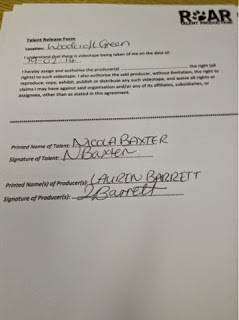
Talent Release form for the talent of KATY NURSE on the date of 26th February 2014 at The House. She played the female character singing and opening the presents/looking through the photo album:
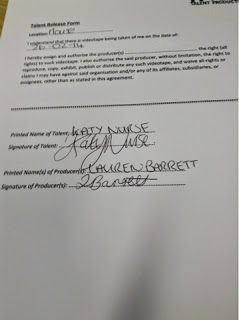
Talent Release form for the talent of Jessica Russell on the date of 19th February 2014 at The House. She played the female character in the music video who played the guitar:
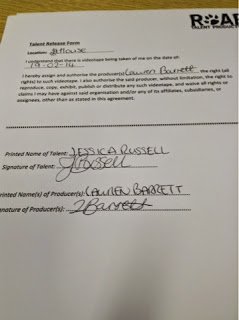
Talent Release form for the talent of Hayley Bird on the date of Sunday 24th February 2014 at Hollywood Bowl, London. She played one of the characters who went bowling:
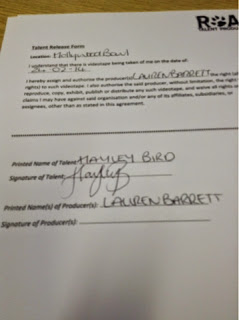
Talent Release form for the talent of Jodie Armstrong on the date of Sunday 24th February 2014 at Hollywood Bowl, London. She played one of the characters who went bowling:
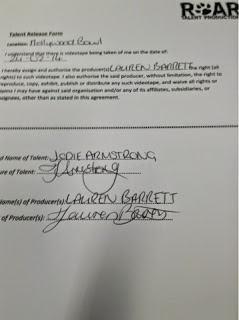
Talent Release form for the talent of Sarah-Jayne Barrett on the date of Sunday 24th February 2014 at Hollywood Bowl, London. She played one of the characters bowling. She also was a part of the other London shots such as walking down the escalators.
Wednesday, 26 February 2014
Tuesday, 25 February 2014
Location Release Forms - Music Video
Below is an example of the Location Release Forms that the owners of the premises that I film in will need to complete in order to allow me permission to film.
This Location Release Form is for the location of: MY HOUSE; 25 ABBOTSWELD, HARLOW, ESSEX, CM18 6TF. This location was used for the purpose of filming the music video and for photographing some of the images for my ancillary tasks.
Now that I have completed filming, the filled-in release sheets have been photographed and uploaded below for the locations of; The House, The Bowling Alley and The Station:
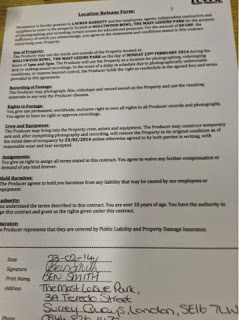
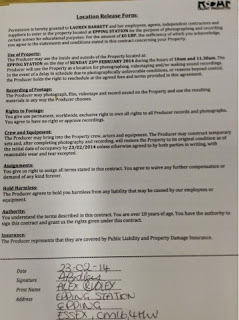
Now that I have completed filming, the filled-in release sheets have been photographed and uploaded below for the locations of; The House, The Bowling Alley and The Station:
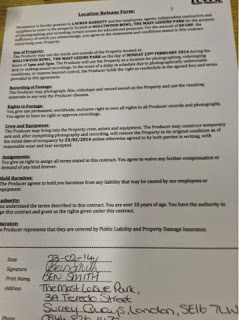
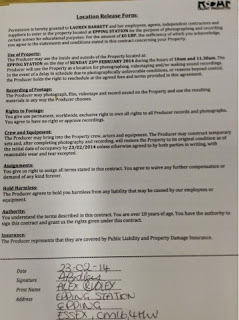
Tuesday, 18 February 2014
Planning for Shoots + Shot List - Music Video
Below is a table of all of the shots I need to film for my music video. The table includes where I plan to shoot the footage, what scene is taking place and the types of shots I need to ensure I include. Additionally, I also included the plan for each shoot including the hair/make-up, costume and the props to give me a sort of 'checklist' for every time I go out to shoot to ensure I have everything I need.
Below is a collection of influential images to help inspire me and to also help me to visually set-up each shot.
Subscribe to:
Comments (Atom)



































